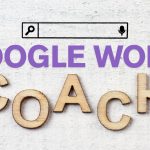Social Media Image / Post Sizes for All Platforms in 2025

Ultimate Guide to Social Media Post Sizes 2025 (With Platform-Wise Dimensions)
It goes without saying that visual content is essential for viewers to engage with in today’s internet driven world. Each social media platform has its own dimensions of images, and upholding a uniform standard across all platforms ensures better results. Be it as an influencer or an organization, you will always have high quality visuals once you follow this guide.
Appropriately sized social media posts offer the following unique advantages:
1. Looks Professional
Adhering to image dimension standards avoids skipping necessary stretches and crops resulting in transparent brand pixelation. This showcases trustworthiness while portraying professionalism in business.
2. Better Engagement
Their attention will easily be gained with properly sized images and along with them comes:
- The Algorithm Favors Quality Midifies
- Higher interaction through likes, shares, comments and clicks.
- Expanding profile visitations
3. Improved Brand Recognition
There is no question a brand needs to maintain identity and imagery parts help greatly as crisp logos bolster the recall.
4. Mobile Versatile
Each Platform Tweaks For Phones And Desktops Differently
You get perfect output of your image on every social device if proportionate intervals are adhered too guaranteeing streamlined UI service all around.
5. Prevents Cropping Problems
Using the wrong dimensions often leads to awkward cropping where text, images, or other visuals of great relevance get cut off. Following size recommendations ensures that all constituents of your message are adequately captured.
6. Improves Ad Outcomes
When it comes to paid social ads, image dimensions affect your ad relevance score, CTR, and even approval. Using sizes recommended by the platform guarantees more effective delivery and ROI.
7. Increased Content Shareability
Well-designed and visually attractive documents increase their chances of being shared by users. This enhances organic reach as well as the potential to go viral.
8. Better SEO for Visual Content
On Pinterest and YouTube, correctly sized images with alt texts and appropriately named files contribute to visual search optimization and SEO.
9. Time & Cost Efficiency
Starting with properly set dimensions for bridges reduces editing time significantly alongside not needing to redesign assets leading towards a more streamlined content creation process.
10. Enhanced Trust & Authority
Clear visuals build audience trust while aligning properly builds professionalism which is important for lead generation as well as brand authority.
comprehensive chart of Social Media Image / Post Sizes for All Platforms in 2025, covering major formats like posts, stories, profile pictures, ads, and more:

1. Instagram Image Sizes
Instagram’s visual-first identity means getting your image dimensions just right is essential.
Instagram Feed Posts
• Square: 1080 × 1080 px (displayed at 600 × 600 px)
• Portrait: 1080 × 1350 px (11:4 portrait best for mobile)
• Landscape: 1080 × 566 px
Stories & Reels
• Stories: 1080 × 1920 px (9:16 vertical)
• Reels & IGTV covers: 1080 × 1920 px; important to keep focal elements within the center 1080 × 1350 px safe area.
Profile Picture
• Display at: 110 × 110 px; Uploadable at 320 × 320 px for quality.
Instagram Post Size Quick Tips
• Use 4:5 for taller feed posts—they perform better than landscape
• Avoid placing text at edges—Instagram crops tightly
• Aim for <500KB and JPG format for faster loading
2. X (previously Twitter) Image Sizes
The precision in cropping, quality, and even formats for pictures on tweets, dictate matters on the layout of Twitter.
Tweets Image Size
• Label: Single image tweet – Measurement: 1200 × 675 px (16:9)
• Label: Multi-image tweet:
• Two images: each 1200 × 675 px
• Three images: one large 1200 × 800 px + two smaller 600 × 600 px
• Four images: each 1200 × 600 px
Header Image size
• 1500 × 500 px
Profile Picture
• 400 × 400
X Best Practices
• JPG/PNG under five mb is best to upload For optimal image.
• Avoid allowing X to overlay tweet elements- focus within the central rectangle of 1200 by672 would be ideal.
• Crop Screening area as Twitter crops a square in the timeline preview.
3. Facebook Image Sizes
Moving along, Facebook has stories, feeds and adverts which all have their own chosen dimensions.
FB Feed Post size
• Regular image: 1200 × 630 px
• Link preview: 1200 × 628 px
Facebook Profile & Cover Image Size
• Profile picture: 170 x 170 px (_round_essentially square)
• Cover photo: 820 × 312 px (full display) – important text/photo elements must be within 640 × 312 px to avoid cropping on mobile.
FB Stories & Ads Image Size
• Stories: 1080 × 1920 px
• Event image: 1920 × 1005 px
• Carousel cards: Each one is at 1080 × 1080 px.
Facebook Tips
• Maintain visuals and text grouped in the center focus to avoid crop cutoffs.
• Observe that link images maintain a dimension of of as this will enhance clarity and shareability.
• Link images benefit most from being set at these dimensions, as they enhance clarity and shareability.
• Use PNG for text-heavy graphics; JPG works for photos.
4. LinkedIn Image Sizes
Like other social media platforms, LinkedIn has some very specific requirements for images. Company brands, job postings, and featured content require to have professional shaded visuals.
Personal & Company
• Profile picture: 400 × 400 px
• Background image: 1584 × 396 px
Posts
• Single image: 1200 × 627 px
• Carousel posts: 1080 × 1080 px
• Company hero image: 1128 × 376 px
• Banner: 1128 × 191 px
Job Posts & Ads
• Job ad image: 1200 ×628px
• Link preview: 1200 × 627 px
LinkedIn Tips
• For logos use PNG format for better visual sharpness.
• Visual hierarchy is crucial. Always keep important text/images in the center
• Low scroll engagement rate requires imagery that is bold with little detail
5. Pinterest Image Sizes
Pinterest emphasizes discoveries hence why vertically oriented pictures that are taller than they are wider do exceptionally well.
Pins
• Optimal size: 1000 × 1500 px (2:3 ratio)
• Minium or smallest shape needed: 600 × 900 px
Profile & Board Image size
• Profile pic: 165 × 165 px
• Board cover photo can be rectangular with measures of 222 × 150 px or square as 150 × 150 px.
Pinterest Tips for Posting
• Capture attention using vertical format
• Considerable use of overlay text should be around: font size ∘20→40 px; readable within the feed.
• Center/focus pins on conversion destination URLs.
Snapchat Image Sizes
Vertical and full-screen images take preference on Snapchat.
Snap Ads & Stories
• Snap size is 1080 × 1920 px at a ratio of (9:16).
• Ensure all relevant snap content is placed within “safe zones”:
• Top 150 px and bottom 200 px are not advised because UI elements overlay.
Snapchat Tips
• Maintain full screen to capture as much audience as possible.
• Visuals need to remain simplistic—text, call-to-action buttons, and swipe-up indicators should exist in a clear space devoid of other elements.
7. YouTube Image Sizes
For branding consistency, YouTube offers various images such as thumbnails, channel art and end screens.
Video Thumbnails
• 1280 × 720 px (16:9)
• Image file should be under 2MB, in JPG/PNG format
Channel Art & Profile
• Profile pic: 800 × 800 px
• Channel banner: 2560 × 1440 px with text or logo placed in a safe zone of 1546 × 423 px.
End screen elements
• Video thumbnails : End screens : thumbnails shall be sized as video thumbnails namely:1280*720
YouTube Tips:
• HD screenshots are a must; images must be rich and easy to read on smaller screens.
• Branding text/icons need to stay within the safe zone padding.
8. TikTok Image Sizes
A social media platform, TikTok focuses mainly on compelling visuals and captions and as such thrives on eye catching imagery and thumbnails.
Thumbnail (“Cover”)
As is the trend today, the thumbnail for said videos starts at size – 1080×1920 px ratio of
Only the center tile is visible in feed—keep key info centered
TikTok Tips
Bold Fonts coupled with vibrant colors over decorative backgrounds have proven very efficient across numerous homescreens.
Thumbnail while TikTok advises “Keep thumbnail visually tied to video content”.
9. Bluesky Image Sizes
Bluesky is emerging—optimized web and mobile images will have more impact.
Timeline
• Recommended: 1200 × 630 px (16:9)
• Square: 1200 × 1200 px
Bluesky Tips
• Use landscape for articles and square for quotes
• Focus on center cropping—newsfeed crops tightly on the sides
10. Threads Image Sizes
Meta’s Threads platform (linked to Instagram) favors imagery in a square format, alongside carousel-style posts.
Posts
– Single image: 1080 × 1080 px
– Carousel: 1080 ×1080 px per card
Threads Tips
– Keep visuals compact and easy to read
– Use minimal text for faster scans
Design Workflow Tips
1. Template with Toolkits
Establish automatic design workflows in Canva or Adobe XD to streamline multi-platform publishing.
2. Focus on Safe Zonesg
Determine specific focal points within the design framework that are shielded from interface elements and safeguard those areas.
3. Standard Formats
PNG works best for textual graphics; JPEG is fit for images and for heavily illustrated posts.
4. Compress Without Losing Quality
Improve loading speeds without compromising quality using TinyPNG or ImageOptim.
5. Testing & Previewing
Examine your drawings through mobile and desktop windows using platform-specific previews to check how the visuals were placed against the frame lines.Last Words
Always use high-quality images (72+ DPI).
Visually social media, as an example, is mastery of the graphics peculiar to each platform. Certain resolutions help in gaining trust from the audience, cutting through noise and at the same time improving your brand name. Spatially designing your images to meet platform requirements will increase engagement levels amidst click-through rates along with improvement in audience’s experience overall.
Stay informed, Stay ahead and Stay inspired with WebMatriks