How to Recover a Hacked Instagram Account Step-by-Step

My Instagram Account Hacked – How to Recover It: Full Process (2026 Guide)
With over 2 billion users worldwide, Instagram is one of the leading social media apps today. For a regular user, brand, or influencer, having your Instagram account hacked is time-consuming and distressing. But don’t stress too much as there is a definitive way to recover your hacked account, and we will explain the entire step-by-step procedure in this blog.
There is no comprehensive method to recover accounts, and in this post, we will also discuss how you can keep your Instagram account safe in the future.
Indicators of Having Your Instagram Account Brute-force Hacked
In this section, we will explain some of the indicators that your account’s security has been breached to help aid the recovery procedure.
• You are logged out of your account and cannot reaccess it.
• Receiving an email or SMS alerting you of changes to your account that you did not initiate.
• For no reason your account starts to send or post suspicious content and your followers alert you that it is.
• There is also the possibility of your account getting mutated, undergoing a profile picture, bio, or username change.
• Unauthorized content is posted as well.
Also read Top 20 Highest Followers On Instagram In India
Want to Recover your Insta Account? Get Support Now
Following the steps outlined will help you recover your Instagram Account
How to Recover a Hacked Instagram Account: A Comprehensive Tutorial
Depending on the extent of damage done to your Instagram account, the platform provides different account recovery options. Let us go over all of them.
1. Try the Standard “Forgot Password” Feature First
This method only works if the hacker goes for a less complex approach whereby your email account and phone number is left unchanged.
Steps:
1. Go to either the Instagram app or website.
2. Click on “Forgot password?”
3. Type in your username, email, or phone number.
4. A login link will be sent to your Instagram associated email or mobile number.
5. Click the link and immediately reset your password.
2. Utilize “Need More Help?” Option
If your email and phone number have been changed, then this method will be your best chance of recovery.
Steps:
1. Go to the Instagram login interface.
2. “Get help logging in” (Android) or “Forgot password?” (iPhone).
3. Type in your username or an old email/phone number associated with the account.
4. Click on “Need more help?”
5. Fill out the support form with the following:
o Your email.
o Your Instagram account creation device.
o Your last account activity details.
6. A selfie video may be required from Instagram for him to regain account access.
The Instagram support team will evaluate your request and respond via email within a period of 24 to 72 hours.
3. Look for Emails from Instagram
There are steps to revert back to your old email if it was changed recently.
• Look for an email from security@mail.instagram.com titled “Your Instagram email address has been changed” and check your inbox.
• If it has that email, check if there is an option that says “Revert this change” and click it.
If you had not changed your password yet, this will restore the email that was changed and restore access to your account.
4. If All Else Fails, Report the Account as Hacked
If the methods discussed so far haven’t worked for you:
Steps:
1. Visit https://www.instagram.com/hacked
2. Select “My account was hacked” as your option.
3. Fill in the username, email, and phone number associated with the account.
4. Instagram will then provide you with steps to verify account ownership.
In some instances, they may request that you:
• Provide a Government issued ID (personal account)
• Submit a business account verification documents (for business accounts)
How To Recover Your Instagram Account If It’s Connected To Your Facebook Account?
Try adjusting your login method first. If your Instagram account is linked to Facebook, simply login using Facebook.
Instagram Login Steps:
1. Open Instagram and select “Log in with Facebook”.
2. If your Facebook account is active, your Instagram account will open automatically.
3. Make sure to change your Instagram password right after you log in.
Troubleshoot: What To Do If You Are Not Getting Recovery Emails For Instagram?
For some reason, Instagram is notorious for not sending password recovery emails to their users for the account associated emails:
• Make sure to thoroughly check your spam and junk emails folders.
• Make sure you are using the right email for recovery associated with the Instagram account.
• Add security@mail.instagram.com to your contacts and request the reset again.
• For users linked to a phone number, you may receive the reset code via SMS instead.
How To Recover Your Account And Secure It From Future Hacks?
Make sure to change the necessary settings immediately to avoid a security breach from happening again.
Also read Top 10 Indian Cricketers With the Highest Instagram Followers
1. Two Factor Authentication must be enabled.
You can go to:
1. Settings, Security, and then Two Factor Authentication.
2. Choose from the following options:
a. Two Factor through a text message.
b. An authentication app, such as Google Authenticator or Duo.
With 2FA enabled, your account is fortified from unauthorized access in addition to your password.
Also read – Top 20 Highest Followers on Instagram In the World
2. Employ a Distinctive and Complicated Password
Do not maintain your:
• date of birth
• name
• phone number
Instead, form a password that contains:
• Uppercase + lowercase letters
• numbers
• special characters
In addition, do not reuse passwords for different platforms.
3. Take Back Access of Suspicious Apps
Occasionally, third party apps have access to your account.
• navigate to Settings → Security → Apps and Websites
• Revoke access from apps that you do not recognize or trust.
4. Maintain your recovery emails secure
Many times, hackers try to gain access to your Instagram through your email. Make sure to enable 2FA on your email as well (Gmail, Yahoo, etc.) and do not share your recovery codes.
Stay Aware of Common Instagram Scams
To avoid the possibility of future hacks, do not interact with:
• Winning notifications, profile verifications, or message prompts of “You’ve won a prize” and “See who viewed your profile”
• Fake sponsorship or collaboration proposals
• Suspicious links sent in private messages
Links and users should always be checked before clicking and responding.
Summary: Instagram Hacked Accounts Recovery Steps
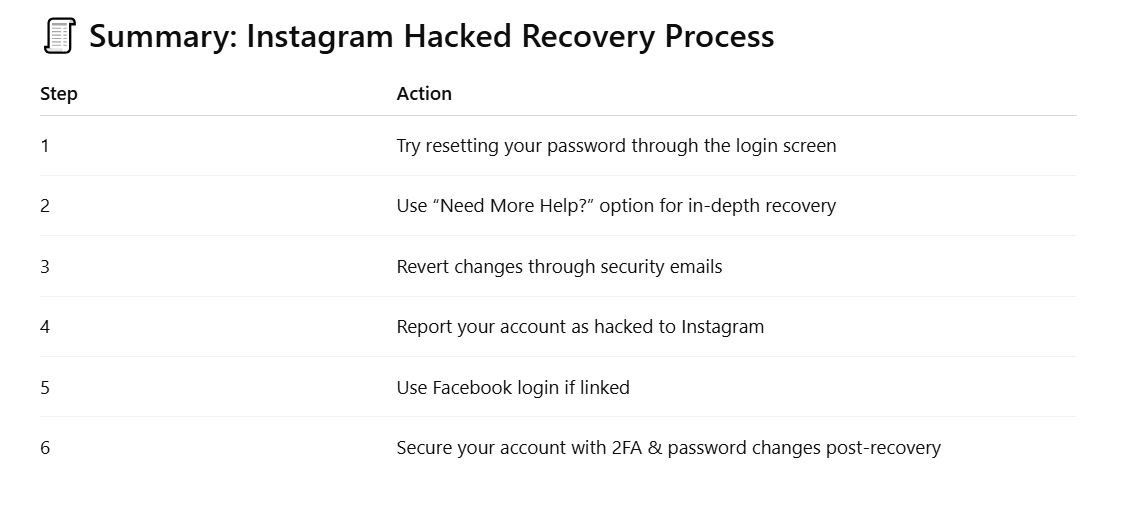
Last Thoughts
The thought of losing an Instagram account is terrifying — particularly when it is linked to a business or a personal profile. However, Instagram’s effective recovery processes along with other strategies discussed can enable users to restore their account without much hassle.
Post recovery, practicing vigilance and following account security steps will greatly bolster safety in the year 2025 and beyond.
Would you like assistance with social media management or digital security?
Reach out to WebMatriks, your reliable partner in digital marketing and security.





